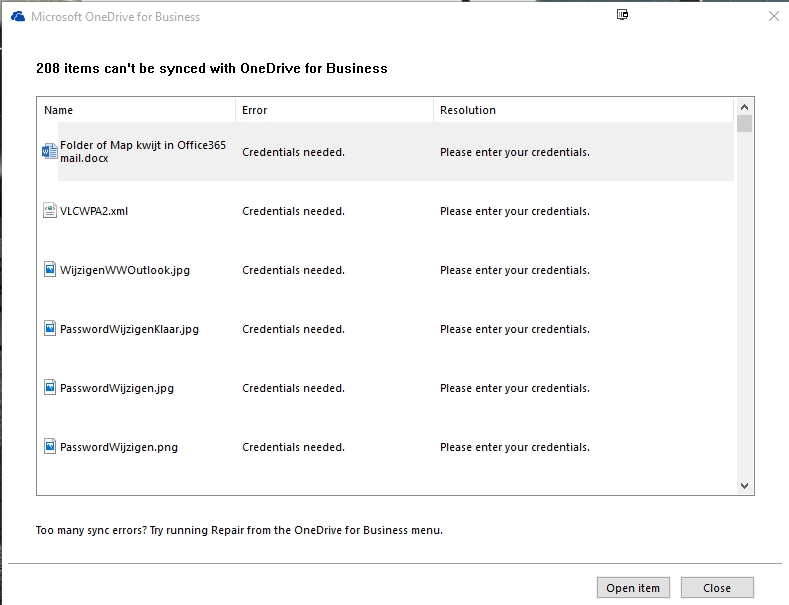Error message “The Data Access Service is either not running or not yet initialized” SCOM 2012 R2
After the last patch moment I struggled with starting the dashboard of Operation Management. Everytime I startup the remote Console the service “System Center Data Service” crashed. I followed several suggestions from the internet but nothing helps me. After a while a restarting the database server. That the solutions. My problem was solved.