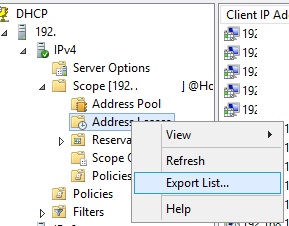Filtering in results of the Microsoft Network Monitor isn’t easy. But with the following handy steps you can solve this problem very quickly. Open your DHCP server and export the list of Address Leases (see screendump).
Open the result in Microsoft Excel. Copy the first 2 columns and past this in a new Excel document and save as .TXT. Browse to the My Documents folder. Open the folder “Network Monitor 3” and subfolder “Aliases”. Open the *.NMA with notepad. Open the .TXT mentioned above. Copy the content in the opened *.NMA. Copy the spaces between the ip-address and the DNS-name. Replace this with one space. Save the documents and you are ready.